Release Notes
Welcome to the Release Notes Portal for AXIS Network Switches, release notes about new features, security and other improvements can be found here for the different AXIS Network Switches.
AXIS D8208-R & AXIS D8308 & D8248
For more product related information, please read more in AXIS D8208-R Industrial PoE++ Switch, AXIS D8308 Fiber Aggregation Switch and AXIS D8248 Managed PoE++ Switch.
Version 8.90.1796
Release date: 2026-01-15
New features
Added a button in the web interface to toggle the Topology view feature on or off.
Added "Power via MDI" information in the LLDP packets sent from the switch
Applies to: AXIS D8208-R and AXIS D8248
Corrections
Corrected an issue where IGMP snooping querier election was always enabled after reboot.
Corrected an issue where the port statistics were missing from the switch server report.
Corrected an issue where STP packets were still sent during switch initialization when it is turned off.
Corrected an issue where DHCP server cannot be turned off in the web interface.
Corrected an issue where a API call could cause the switch to restart.
Corrected the voltage threshold limit values to avoid false voltage alarm triggers.
Corrected an issue where PTP is not working.
Applies to: AXIS D8208-RCorrected an issue where LLDP power negotiation is not working.
Applies to: AXIS D8208-R and AXIS D8248Corrected an issue where the flow control status is incorrect.
Applies to: AXIS D8208-R and AXIS D8308Corrected an issue where packet loss occurred when the port was negotiated to 100MFDX.
Applies to: AXIS D8208-R and AXIS D8308Corrected an issue where the uplink port went down when the link partner port used a 1G SFP module in auto-negotiation mode.
Applies to: AXIS D8248 and AXIS D8308Corrected an issue where the PoE information were missing from the switch server report.
Applies to: AXIS D8248 and AXIS D8308
Version 8.90.1673
Release date: 2025–04–01
New product
AXIS D8248 Managed PoE++ Switch
Corrections
Corrected an issue where the uplink port was down when using the 1G SFP module. Before upgrading to this version, please make sure the uplink port is using the same speed configuration as the link partner on the other Axis switch.
Corrected an issue where the PoE is not working correctly.
Applies to: AXIS D8248
Version 8.90.1642
Release date: 2025–01–13
Corrections
Corrected an issue where port speed settings changed when an SFP module was inserted.
Corrected an issue where the port link went down when the port settings were set to auto mode, and a software update was performed.
Version 8.90.1607
Release date: 2024–10–08
New Product
AXIS D8308 Fiber Aggregation Switch
New features
The interface speed on SFP interfaces is now set to Auto mode by default.
Added System Name and Location in the Web interface top banner.
Corrections
Corrected the Axis logo to be in color.
Unified the switch menu structure.
Version 8.90.1440
Release date: 2024–03–11
New features
Added date and time information to the Syslog in the Server Report.
Corrections
Corrected an issue that could falsely trigger the syslog warning message "12V in Voltage Low, 0.99V".
Corrected an issue that in care cases the PD cannot be powered on after a period of time.
Version 8.90.1381
Release date: 2023–10–27
New features
Added support to setup a reboot schedule.
Corrections
Corrected an issue that the Rapid Ring configuration will be lost after a restart of the switch.
Corrected an issue that the Rapid Ring LED indicator is not working properly.
Corrected an issue that the Rapid Ring function is only available on Port 9 and Port 10.
Version 8.90.1268
Release date: 2023–06–22
New features
Improved behavior of the topology view to only list devices directly connected to the logged-in switch. To show devices connected to other switches, users will have to click on the + button to expand those switches.
Corrections
Corrected an issue that caused software upgrades to fail on Axis cameras when LLDP is enabled on the switchport.
Corrected an issue that the DHCP Client ID type was not selectable.
Corrected an issue that the time zone "GMT-07:00 Mountain Time(US and Canada)" cannot be set.
Corrected an issue that AXIS Device Manager cannot upload a certificate to the switch.
Corrected an issue that shows a wrong formatted text when hovering over a port in the switch overview.
Version 8.90.1102
Release date: 2023–01–26
New Features
Added the Bonjour name, mac address and port lock status to the switch overview.
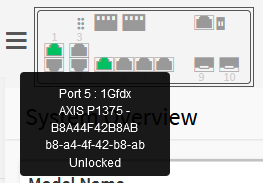
Updated param.cgi with listdefinitions action.
Spanning Tree is now disabled by default.
Added reminder to the login web-interface when HTTP is used.
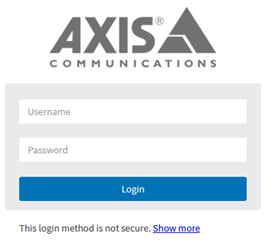
Corrections
Corrected an issue that the switch does not take a new DHCP Offer after the previous DHCP lease has expired.
Corrected an issue that prevented users from login via HTTPS after enabling redirect for HTTP.
Corrected an issue that PoE power was not active after re-enabling PoE on a port.
AXIS T8504-E
For more product related information, please read more in AXIS T8504-E Outdoor PoE Switch
Version 4.15.06
Release date: 2025-04-25
Corrections
Includes enhancements to the web server, addressing the following vulnerabilities to increase overall cybersecurity level:
CVE-2016-2183
CVE-2016-6329
CVE-2015-4000
CVE-2014-3566
CVE-2013-0169
CVE-2013-2566
CVE-2015-2808
CVE-2011-3389
AXIS T8504-R
For more product related information, please read more in AXIS T8504-R Industrial PoE Switch.
Version 7.10.3187
Release date: 2026-01-15
New features
Added a button in the web interface to toggle the Topology view feature on or off.
Version 7.10.3134
Release date: 2024-10–30
New features
Added System Name and Location in the Web interface top banner.
Added PoE status into Devices List.
Corrections
Unified the switch menu structure.
UPnP is enabled by default for device discovery.
Version 7.10.3097
Release date: 2024-06-17
New features
Added the possibility to set the privilege level over RADIUS.
Version 7.10.3026
Release date: 2023-06-22
New features
Added additional PoE API options. Get/SetKeepPower is not available.
Cybersecurity updates
The following HTTP headers have been configured to increase overall cybersecurity level:
X-Frame-Options: SAMEORIGIN
X-Content-Type-Options: nosniff
X-XSS-Protection: 1; mode=block
Added support for elliptic curves key exchange. Only Curve25519 and P-256 are supported.
Diffie Hellman 2048 bits prime is now being used.
Corrections
Added missing help text sections for the "Link-Local Address binding interface".
Corrected an issue that caused custom certificates not being deleted at factory default.
Version 7.10.2780
Release date: 2021–05–05
Corrections
The LLDP packet with IEEE 802.3 power via mdi information sent from the fiber port.
When the switch receives a packet with LLDP-MED, it will send an IEEE802.3 MAC/ PHY packet with two configuration/status TLV.
When T85xx and T850x are connected in series, the received LLDP packet is considered to be an error packet.
SNMPv3 username value will have an error message after rebooting.
SNMPv3 username uses SNMPc get next and is read. It might cause the switch to crash and restart.
After reloading default, DIDO's auto recovery cannot restore the settings.
After setting port configuration, the CLI will show a warning message.
LLDP Vulnerability - Fixed in LLDP packet.
CDP Vulnerability - Fixed in CDP packet.
When using DHCP, it cannot forward DHCP DISCOVER.
Access Management with no effect on IPv6.
Version 7.10.2687
Release date: 2021–01–22
Corrections
There is HTTP redirect command in custom-config, when uploading the no http redirect command of custom-config, an abnormal phenomenon will occur.
The modified hostname cannot be kept after the switch restart.
The Trap Event Group Name is not displayed in running-config.
Version 7.10.2518
Release date: 2020–04–21
New Features
Add third-party software licenses link in the help.
Support for Security Management via AXIS Device Manager.
Support for User Management via AXIS Device Manager.
Support for Date & Time Management via AXIS Device Manager.
Added VAPIX services, SetWebServerTlsConfiguration, GetWebServerTlsConfiguration.
Added DI/DO option on Web UI.
Modify PoE Mode default value, only for IPGS-2608AUPort PoE configuration at factory default from 2-pair mode change to Enabled mode.
Modify PoE Management Mode default value, only for IPGS-2608AU PoE management mode setting - from PoE management mode class-reserved-power change to PoE management mode lldp-reserved-power.
Modify first-time wizard DHCP server default: disabled.
Add back Rapid Ring on Web UI.
Added Click Save Button on Web UI.
Added snmp-server host test trapmode disable.
Added snmp-server host test trapmode tcp.
Added snmp-server host test trapmode udp.
Limitations
Cable Diagnostics is only accurate for cables of length 7 - 140 meters.
Using a Grandstream GX3240 Video IP phone in combination with Reserved Power Determined by: LLDP-Med and Power Management Mode: Reserved power results in the device rebooting.
Corrections
Using "Switch" type to filter topology view, if there is a non-support DMS switch between them, the topology view can't show correctly.
Possible to access topology view with too low privilege level by blocking error message URL.
Traffic Monitor broken.
To import a new running-config into switch, Switch will re-generate the SSH key after reboot.
Execute reload warm function, after reboot will show "VLAN ID 10 is not existed. Please create it and set its IP. % 2 problems found during configuration”.
After upgrade failed, the syslog/trap/log has no information.
Bug in SSDP response.
Missing Certificate ID in GetWebServerTlsConfigurationResponse.
Ping6 information in Diagnostics Help.
Wrong font in help pages because of missing body class.
MAC based VLAN function doesn't work.
The activation of the default configuration is not customer's default configuration, it will show the wrong model name and change username/password for login.
SCP function doesn't work after inputting wrong file name 5 times.
Modify ACE ARP Parameters "IP" and "Ethernet" description in HELP and CLI command.
PortSecPortStatusTable OIDs is not working.
Can't change UDLD message interval.
Enable SSH and login via SSH on Linux platform, and then reload default, the linux’s connection will not be disconnected.
Switch cannot issue DHCP IP other than VLAN 1.
After firmware upgrade, the user is forced to redo the first-time wizard the next time they log on to the switch.
Wrong Bonjour name.
QosPortEgressTagRemarkingMapEntry OIDs is not working.
QoS WRR : get a wrong WRR percent via SNMP.
Some PINGs have 0ms answer time value.
Lack of SCP-Fail/SCP-Success prompt on CLI.
Can't erase configuration about SNMPv3 community entry.
System is rebooted, when input port-security maximum, then input any port-security related command.
When Link partner has many sets of IP interfaces information, switch LLDP Neighbor does not display the same.
Trap Event Severity displays "Battery-Power" group name.
Web HTTPS certificate is regenerated after firmware upgrade.
After entering the First time wizard without setting a password and closing the browser, connecting again will directly enter the system information.
The Start from ID field cannot enter more than 3 digits number in system log information page.
DMS -> Traffic Monitor page does not have help feature.
Execute reload default and keep IP, then the switch unable to get DHCP IP.
PoE schedule can't use when the end time is cross-day and need to start on the same day.
PoE Mode cannot be Enabled.
Primary Power Supply cannot be changed by TLV-config.
PoE management page help show unnecessary description.
Port status shows "PoE turned ON", but no PD is connected on this port.
PoeChipsetRebootMode does not set via SNMP.
Send no snmp-server community v3 public, web still retains the entry.
AC/DC both power on, and DC power off will receive "DC1 Power Down".
Web UI -> Trap Event Severity Configuration show AC-Power, but CLI does not display.
SNMPc can´t poll via SNMPv3, but v7.10.1721 can polling.
Using SNMPc will result in a reduction in free memory.
Switch cannot send SNMP v3 trap.
Unable to use “show running-config feature dms server” to display information.
There are extra instructions on PoE command.
Redundant "show dhcp" command executable.
CLI command description is wrong for the "RARP Target MAC Match" parameter.
CLI config mode, when send "no hostname" command, the hostname displays the wrong model name.
Web UI does not display firmware version on Firmware swap function page.
After executing "no switchport mode" command on a port, the port will be removed from all VLAN group.
AXIS T8508, AXIS T8516 & AXIS T8524
For more product related information, please read more in AXIS T8508 PoE+ Network Switch, AXIS T8516 PoE+ Network Switch and AXIS T8524 PoE+ Network Switch
Version 6.54.3925
Release date: 2026-01-23
Corrections
Corrected an issue where a API call could cause the switch to restart.
Version 6.54.3909
Release date: 2026-01-15
New features
Added a button in the web interface to toggle the Topology view feature on or off.
Corrections
Corrected an issue where DHCP server cannot be turned off in the web interface.
Corrected an issue where the RMON traps don't send complete information
Corrected an issue where passwords with special characters were not stored properly when using the setup wizard.
Corrected an issue where devices wouldn't appear in the Topology view when interface vlan 1 was disabled.
Version 6.54.3867
Release date: 2024-10-28
New features
Added System Name and Location in the Web interface top banner.
Added PoE status into Devices List.
Corrections
Unified the switch menu structure.
UPnP is enabled by default for device discovery.
Corrected an issue that the management IP address of connected node is not showing in LLDP info.
Corrected an issue when using the CLI command causes the switch crashes.
Corrected an issue that the web interface is not responding after some time.
Corrected an issue that the static mad-address and secure will not work after reboot.
Version 6.54.3842
Release date: 2024–05–27
New features
Added the possibility to set the user privilege level over RADIUS.
Corrections
Corrected an issue that made it impossible to delete VLAN 1 through the web interface.
Version 6.54.3805
Release date: 2023–06–21
Corrections
Corrected an issue that caused the time synchronisation using NTP being unstable.
Version 6.54.3802
Release date: 2023–05–12
New features
Added additional configuration pages in the web interface.
Added additional PoE API options. Get/SetKeepPower is not available.
Added TLS1.3 and corresponding cipher suite.
TLS1.1 is now disabled by default.
Spanning Tree is now disabled by default.
DST offset time is now 60 minutes by default.
Improved behavior of the topology view to only list devices directly connected to the logged-in switch. To show devices connected to other switches, users will have to click on the + button to expand those switches.
Corrections
Corrected an issue that prevented users from login via HTTPS after enabling redirect for HTTP.
Corrected some wrong SNMP values.
Corrected an issue that the topology view shows a wrong warning message after a device restart.
Corrected an issue that PoE power was not active after re-enabling PoE on a port.
Corrected an issue that the switch does not take a new DHCP Offer after the previous DHCP lease has expired.
Version 6.54.3614
Release date: 2021–05–05
Corrections
Corrected an issue for when T85xx and T850x are connected in series. The received LLDP packet was considered to be an error packet.
Corrected an issue when setting LLDP-MED Coordinates Location Map Datum through the web interface, that might be lost after rebooting the switch.
Corrected an LLDP Vulnerability.
Corrected a CDP Vulnerability.
Version 6.54.3556
Release date: 2021–01–20
Corrections
Corrected an issue where it was not possible to remove the new interface VLAN in the web interface.
Corrected an issue where the switch would reboot when receiving LLDP packet with 6 management addresses.
Corrected an issue where the modified hostname cannot be kept after the switch restart.
The Trap Event Group Name is not displayed in running-config.
Version 6.54.3443
Release date: 2020–04–21
New features
Added third-party software licenses link in the help.
Added SNMP Trap over TCP feature.
Added upgrading PoE MCU feature by Web UI Path: Advanced -> PoE -> Configuration -> PoE Firmware Upload.
Added PoE MUC FW upgrade feature, and the version will show in the Configuration -> PoE -> Configuration page. (If the version is lower than v188, it will auto-upgrade and takes around 16 minutes).
Added port security sticky function.
DMS interface could be changed to another VLAN.
Limitations
Cable Diagnostics is only accurate for cables of length 7 - 140 meters.
Using a Grandstream GX3240 Video IP phone in combination with Reserved Power Determined by: LLDP-Med and Power Management Mode: Reserved power results in the device rebooting.
Corrections
First time wizard DHCP server default: disabled.
To sync. DHCP server mode between Basic TCP/IP, topology and Advance DHCP server configuration page. (remove DHCP server global mode from Advance -> DHCP Server -> Configuration page.).
When switch is DHCP client, it will send DHCP discover with bootp flag unicast, if server replies unicast packet based on the flag, the switch will not take IP address from the server.
Some MIB OIDs are missing for ACL function.
When configuring MSTP, switch will lose VLAN connection after reboot.
There is a typo for RSTP description in CLI.
Device's http port number can be modified in the topology view but can't be modified in the DMS device list page.
Topology view: Using "Switch" type to filter topology view, if there is a non-support DMS switch between them, the topology view can't show correctly.
Switch can not send SNMP v3 trap.
PoE schedule can't use when the end time is cross-day and need to start at the same day.
PoE Auto Checking and WebUI-PoE Auto Checking-Ping Check are not linked on DMS.
PoE management page help show unnecessary description.
PD overload message is sometimes displayed when connecting PD device.
Possible to access the topology view with too low a privilege level by blocking error message URL.
Can't display Monitor, Notification and Dashboard information.
Traceroute fails after running the function several times via web interface.
DMS Diagnostics result is wrong when port is link down, it always shows "cable length is 0m".
System name is inconsistent after reloading default.
Ping6 information in Diagnostics Help.
Free memory is significantly reduced after enabling trap function.
It is recommended that the SSH port be automatically changed to 22 when upgrading to the new firmware.
When switch SSH is disabled, and then login still can see login page via SSH.
Default SSH port has been changed from 522 to 22.
Web: Execute reload default and keep IP, then the switch unable to get DHCP IP.
Added Special ip-cam PoE-force-mode on/off on CLI(Default: off).
Message "CCC" pops up after logging out of WebUI.
First wizard: When upgrading from 6.54.3443 to 6.54.3351, the user is forced to redo the first-time wizard the next time they log on to the switch.
After entering the First-time wizard without setting a password and closing the browser, connecting again will directly enter the system information.
The join packet is sent, and then leave packet is resent to the switch, the member remains in the group information.
After uploading the wrong configuration file, the message jump occurs double window.
Version 6.54.2739
Release date: 2018–01–18
New features
Added CLI option to disable Topology view function. (Default is enabled).
Easier VLAN configuration.
Set default value of SNMP System Configuration Mode to disable.
Set default value of PoE "Reserved Power determined by" mode to "LLDP-Med".
Quickly Lockdown ports in Topology view / Enable PoE AutoChecking.
Quickly enable/disable PoE ports in topology view.
Ability to enable and disable ports using VAPIX API.
Limitations
Cable Diagnostics is only accurate for cables of length 7 - 140 meters.
Using a Grandstream GX3240 Video IP phone in combination with Reserved Power Determined by: LLDP-Med and Power Management Mode: Reserved power results in the device rebooting.
Corrections
Solved switch crashes.
SNMP disabled after reboot.
Traffic Monitor help page missing.
In the Traffic monitor page, to select week and rx when no graph is available, it will get hundreds of errors in log.
After running first wizard and disabling DHCP server, then rebooting the switch, DHCP server will change to enable.
On Traffic Monitor, JavaScript error is seen when clicking on a switch in the Device list.
Some minor spelling/grammatical errors at topology help pages.