AXIS Audio Manager Edge - AXIS OS 12.8
January, 2026
Support for additional audio file formats and streaming codecs - We now support AAC and M4A. This makes it possible to play web streams of the types HLS and m3u8 (AAC).
Support for AXIS D6310 Air Quality Sensor
AXIS Audio Manager Edge - AXIS OS 12.7
November, 2025
Music volumes is now called Playback. This page also shows the agenda of currently playing and upcoming content.
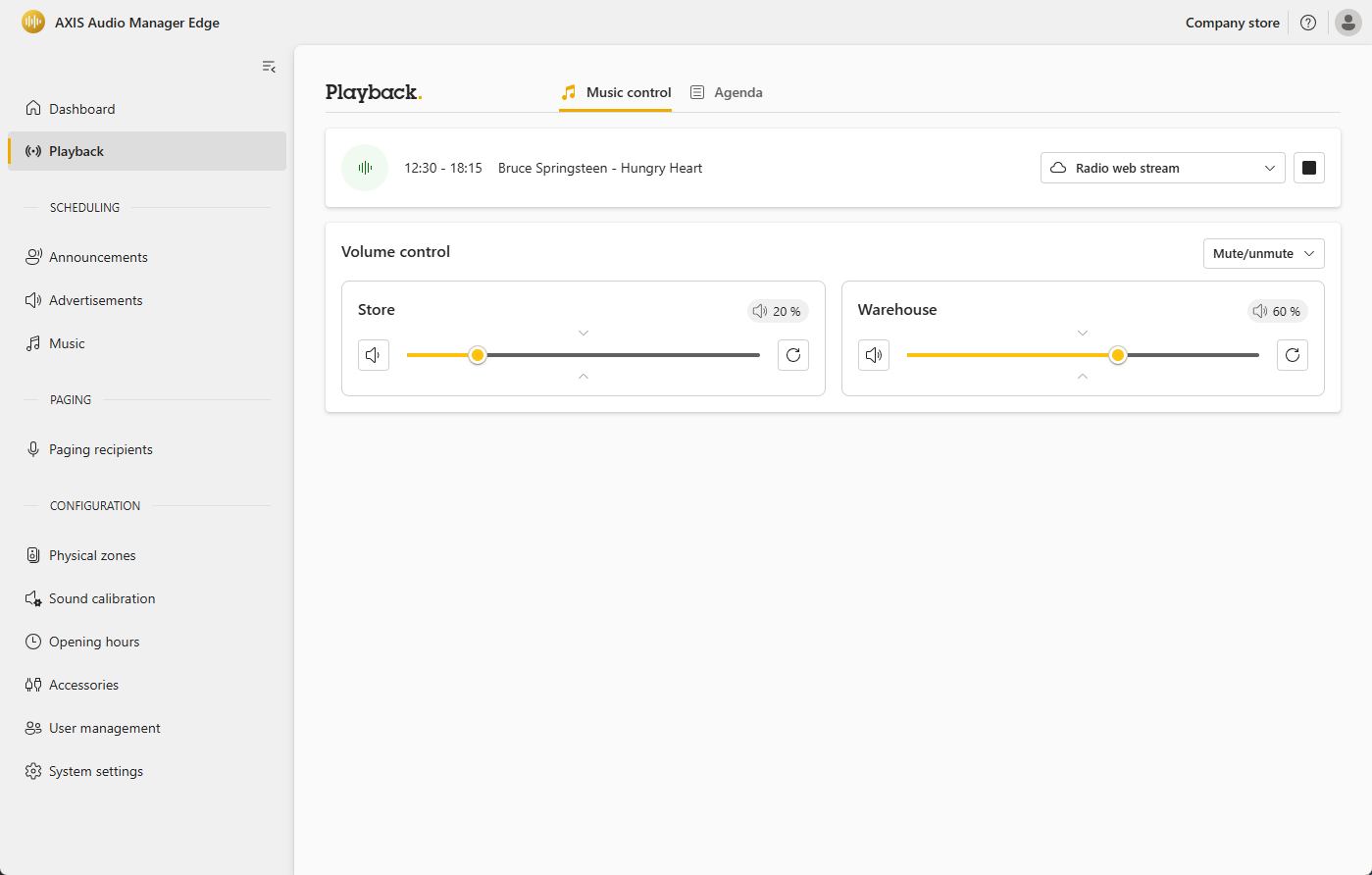
Load distribution — Reduce the load on the processor of the leader device by distributing tasks, such as decoding audio files or streaming web content, to be performed by follower devices instead. Will use port 15397 between devices on the local network. It is turned on by default.
Dashboard updated — The dashboard shows more information on system and health status.
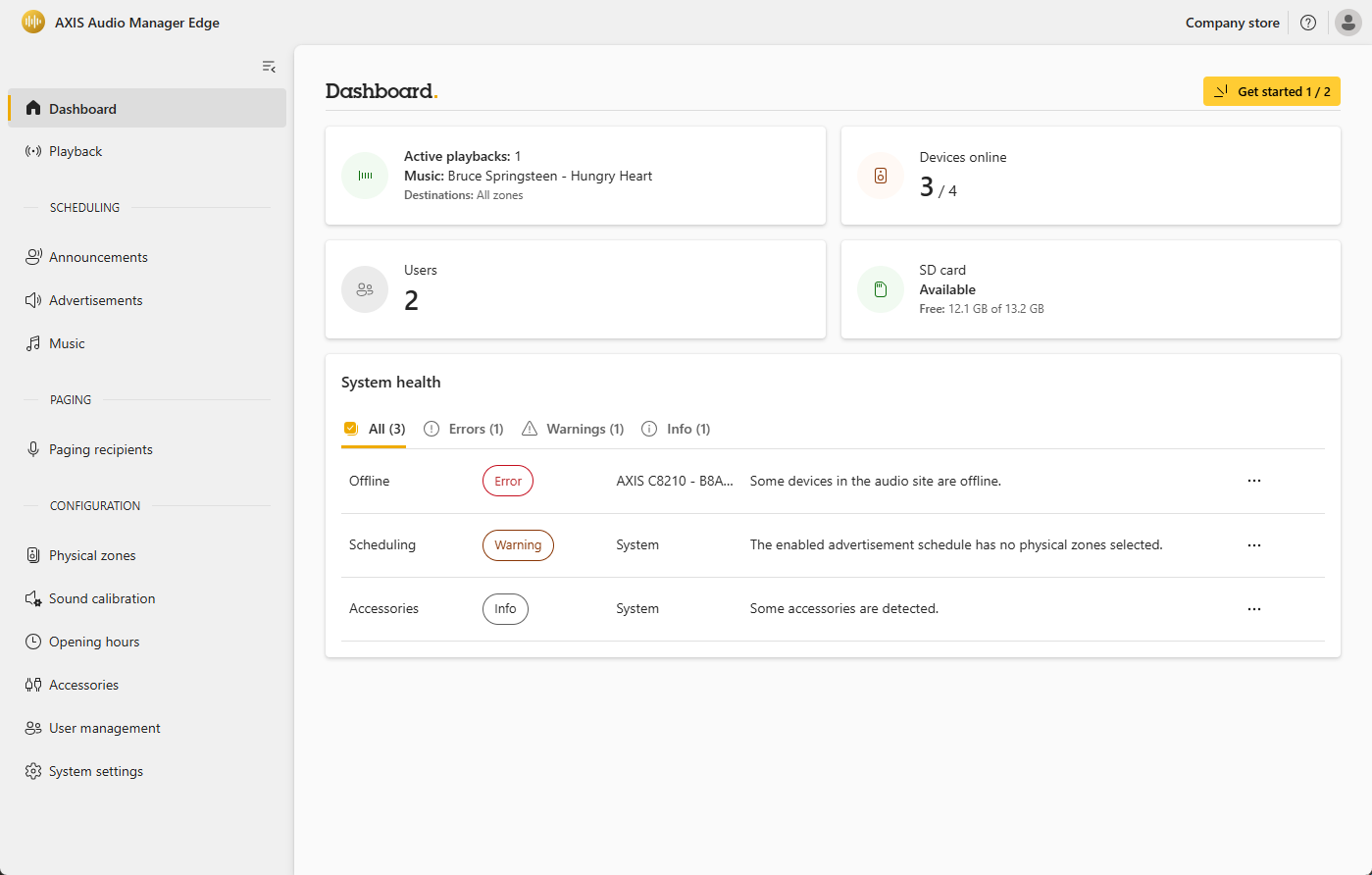
Physical zones updated — The list now shows roles of the devices. You can filter on the roles.
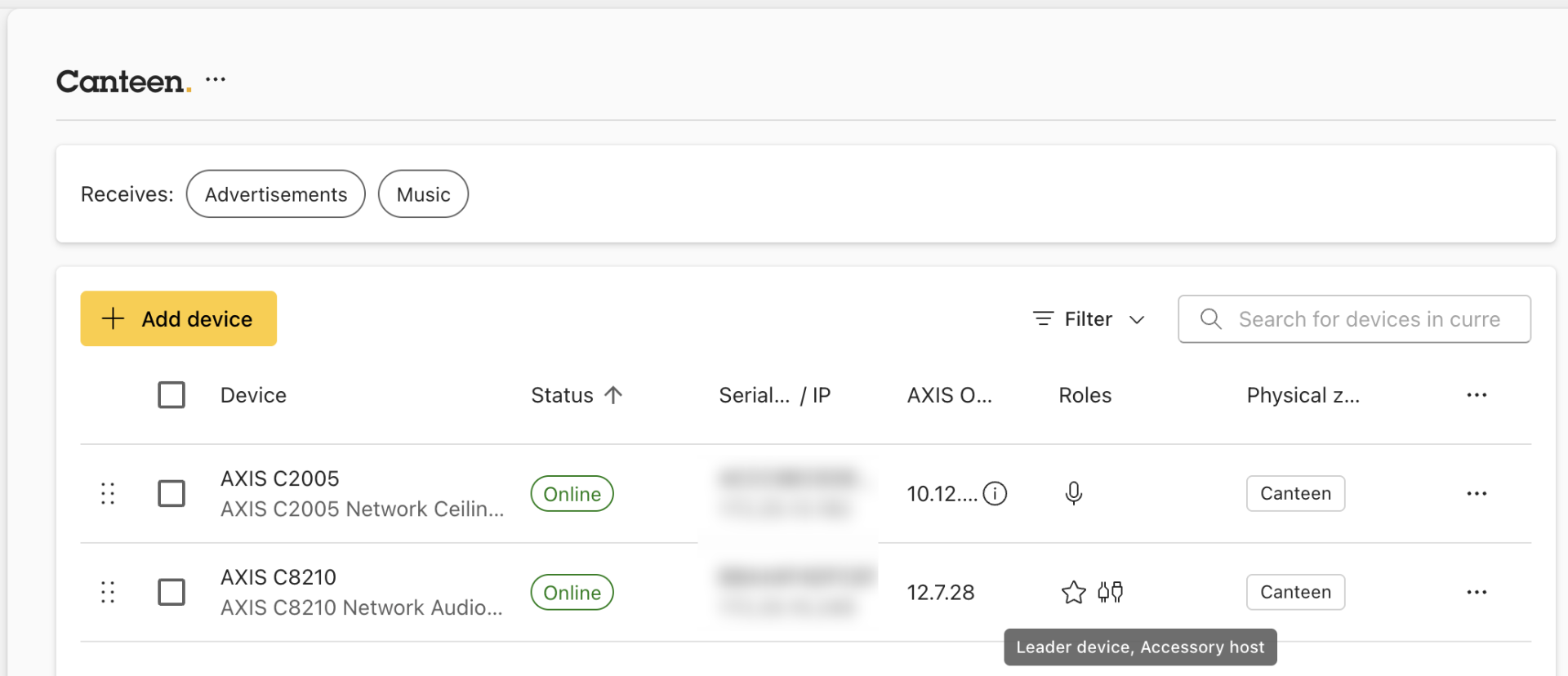
API for volume updated — Now you can use offset on volumes and toggle the mute state with the API. See AXIS Audio Manager Edge API or use the API builder in AXIS Audio Manager Edge.
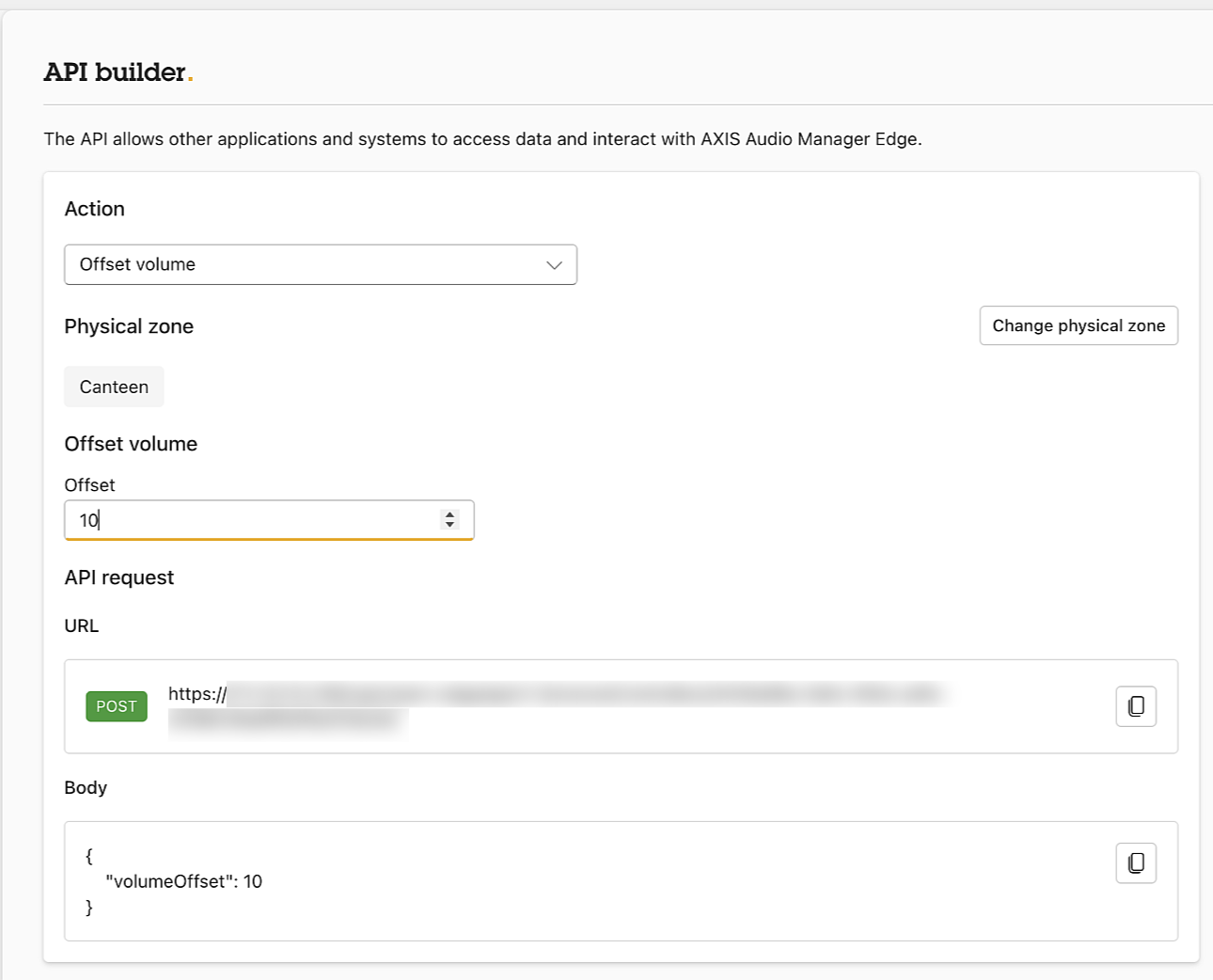
Dual line-in support — AXIS D3110 Mk II Connectivity Hub can now use both audio-in ports as separate line-in music sources.
AXIS Audio Manager Edge - AXIS OS 12.6
September, 2025
API builder — A built-in tool that assists in building API requests. This tool simplifies the process of crafting the required JSON by helping you select the correct IDs and avoiding common errors such as typos, missing parentheses, or incorrect syntax. See AXIS Audio Manager Edge API
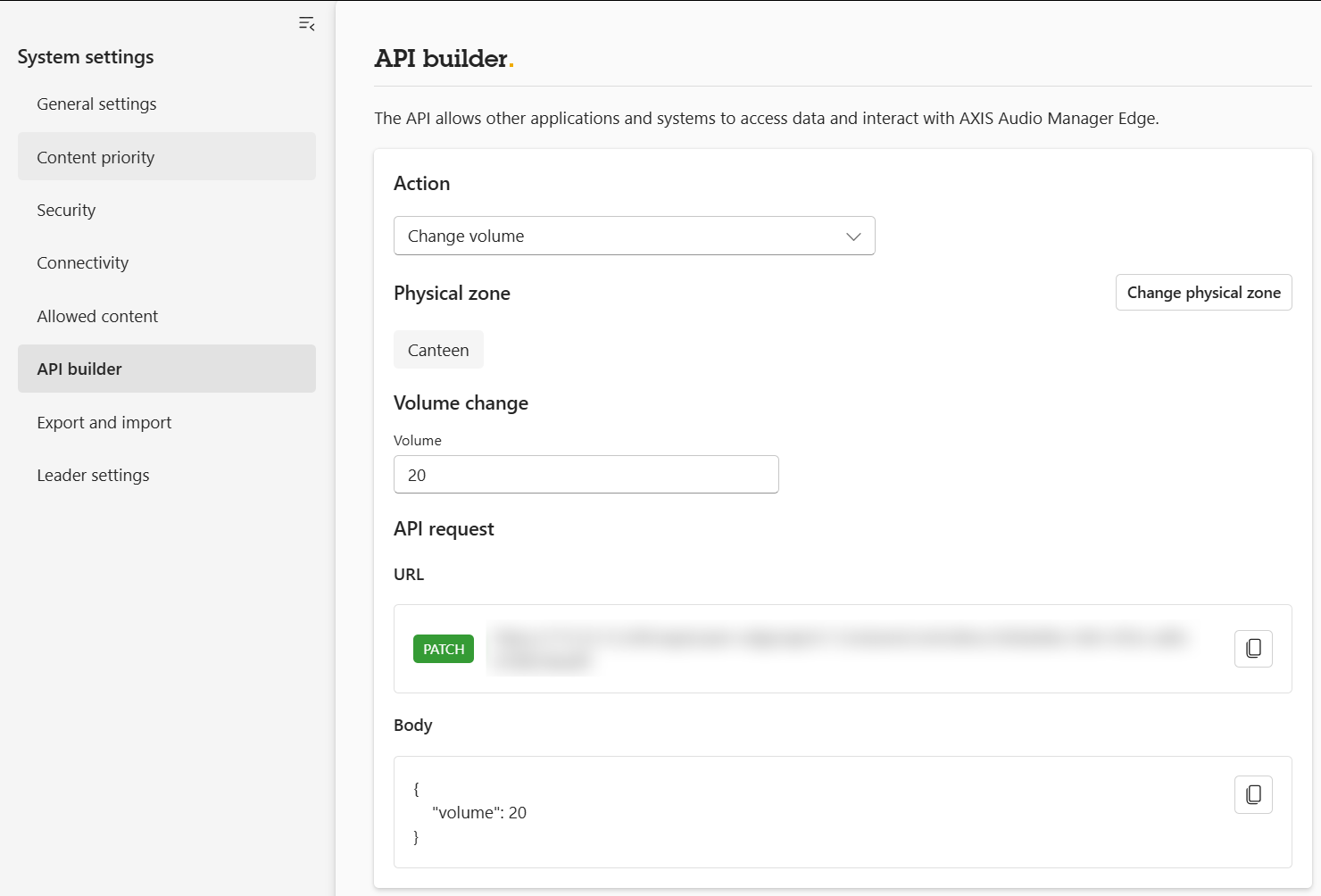
Identify accessory — You can identify an AXIS C8310 Volume Controller by triggering a blinking pattern on the physical unit, so that it can be easily recognized. This function is available on the Acessories page under Actions.
AXIS Audio Manager Edge - AXIS OS 12.5
June, 2025
You can now export your AXIS Audio Manager Edge site configuration to a file. You can then import this file to restore your site. You can also create a new site from an exported file.
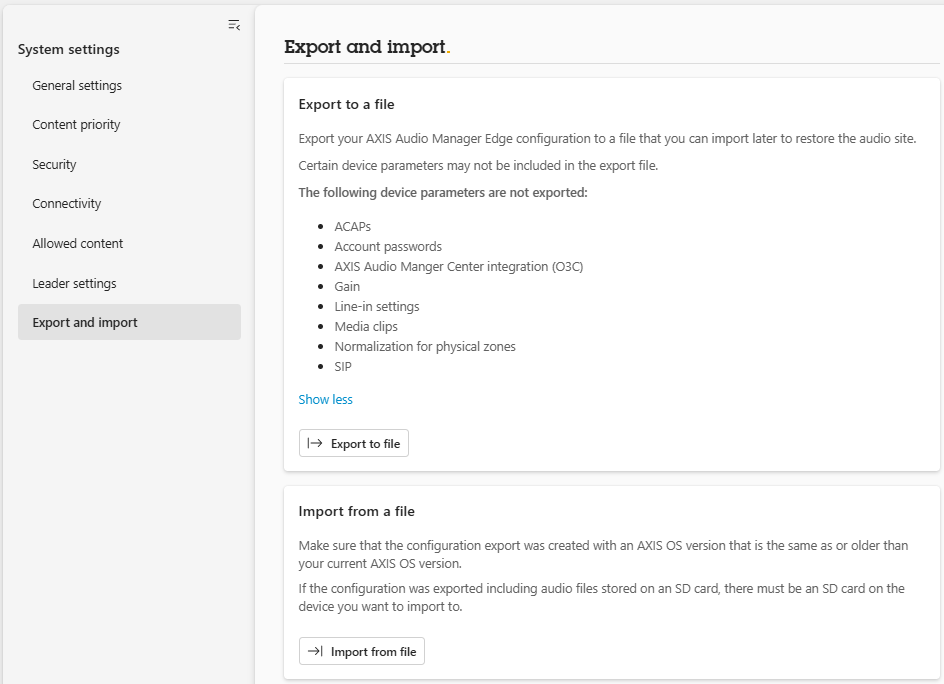
Added audioSessions to the AXIS Audio Manager Edge API. You can use this to get a list of the currently configured paging recipients. With this API a user can configure paging recipients in the AXIS Audio Manager Edge user interface. Other management software can use this API to fetch information about what is configured an how to interact with the paging recipients.
The volume adjustment slider now works according to a linear scale instead of an exponential one. This makes it easier to set the volume level you want.
Updates for AXIS C8310 Volume Controller
Since the buttons on AXIS C8310 now can be used for triggering actions, we have made it possible to deactivate source control and volume control in Edge. This can be useful, for example, if you use a button on the AXIS C8310 to initiate a SIP call, but don’t want the same button to also switch music source or adjust the volume. It is also useful if you want to limit what a user can control, for instance only volume or only source control.
You can configure the AXIS C8310 to have its buttons deactivated after a time of inactivity. To unlock the buttons, press the volume up and volume down buttons at the same time.
- For more information about AXIS C8310 Volume Controller, see axis.com/products/axis-c8310.
AXIS Audio Manager Edge - AXIS OS 12.4
April, 2025
When creating a new one-way paging recipient with VAPIX or SIP, the intermediary device will be selected automatically.
AXIS Audio Manager Edge - AXIS OS 12.3
March, 2025
The user interface has been redesigned for improved usability and appearance.
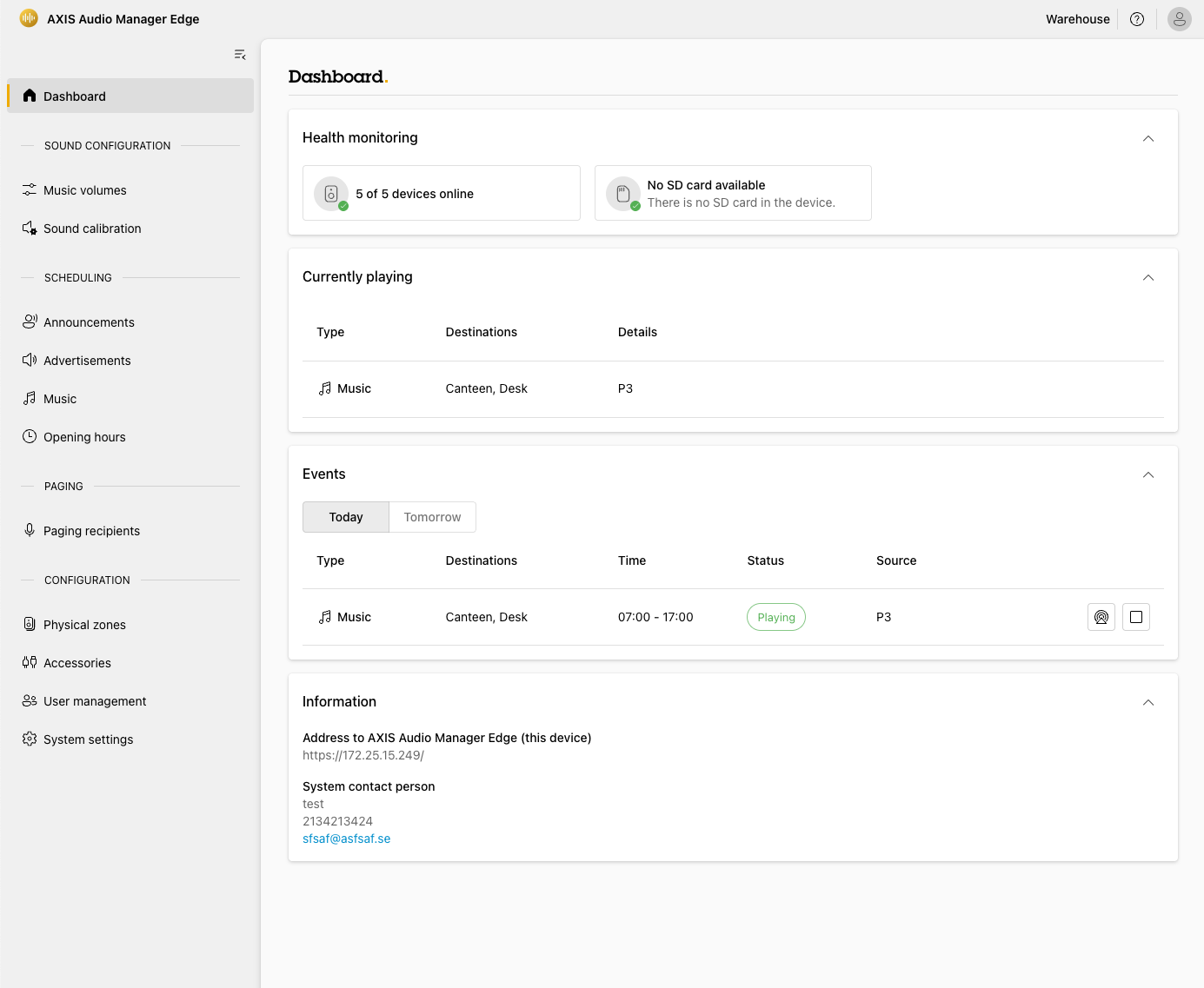
AXIS Audio Manager Edge - AXIS OS 12.2
January, 2025
Added option to reset music volume to default value at midnight every night.
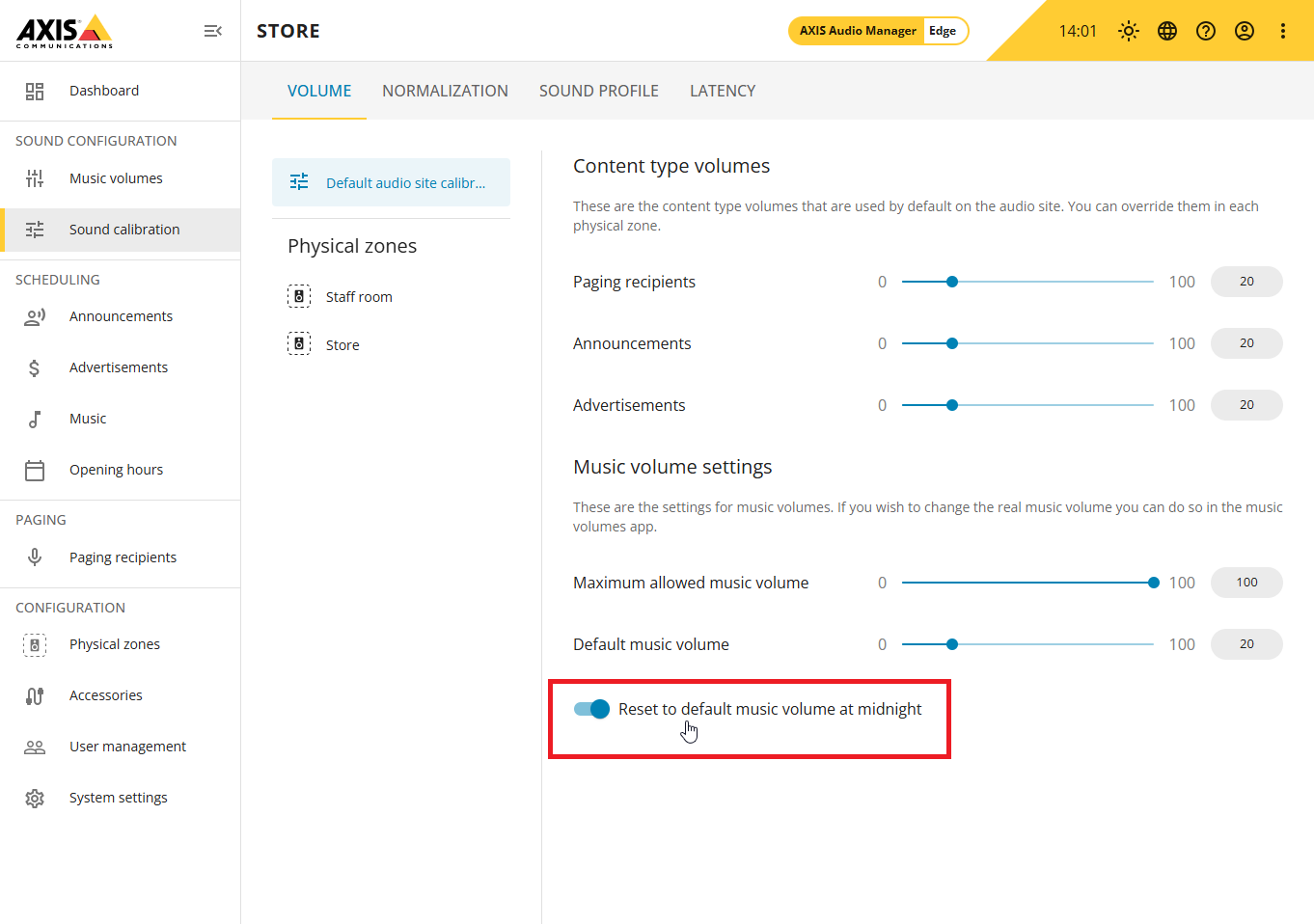
New calendar view for improved visual overview of advertisements and announcements schedules.
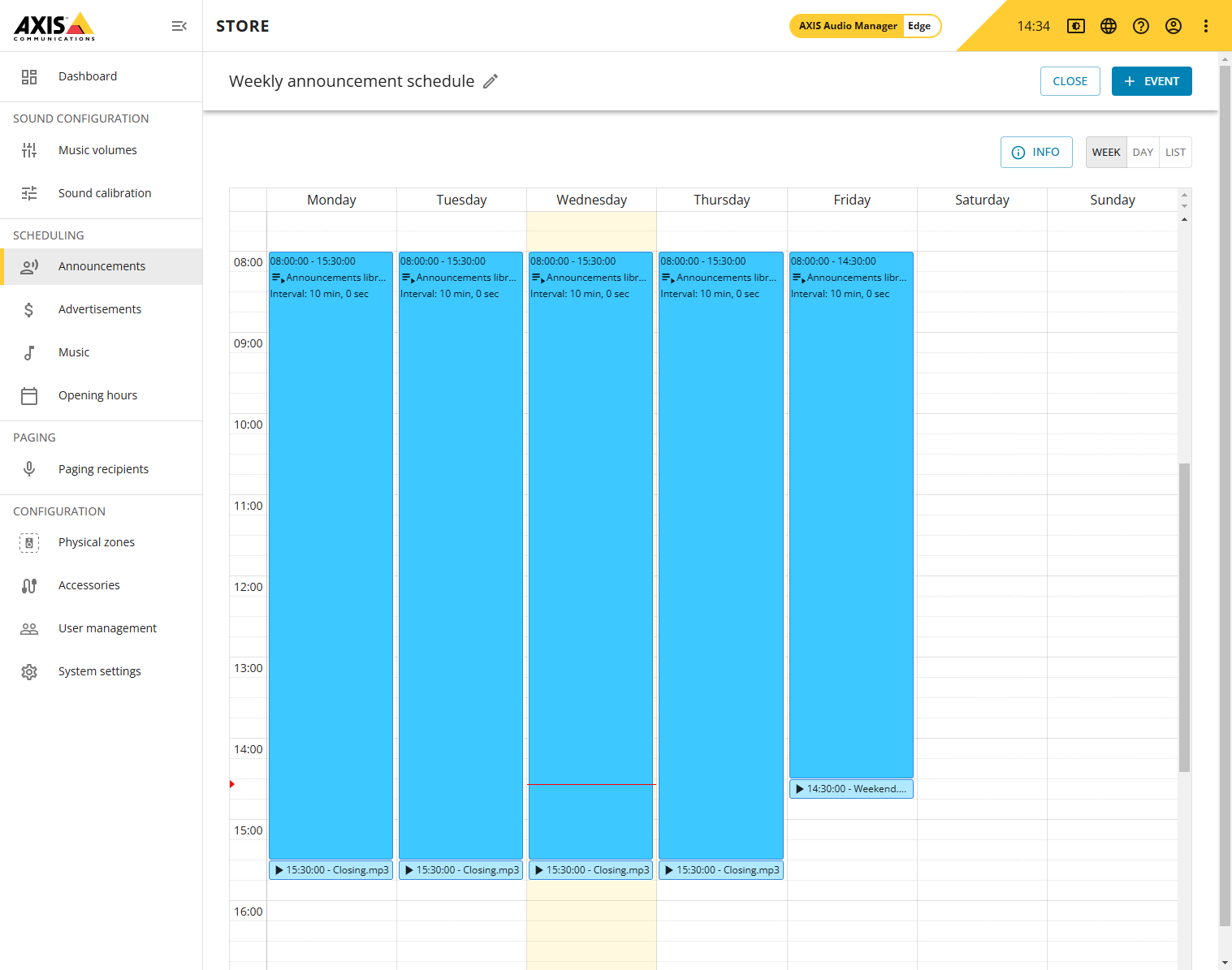
AXIS Audio Manager Edge - AXIS OS 12.1
November, 2024
Added a target API endpoint that makes it possible to adjust different volumes within the system.
AXIS Audio Manager Edge - AXIS OS 12.0
October, 2024
Added a target API endpoint that makes it possible to get online/offline status of devices.
For more information about the API, see developer.axis.com/vapix/audio-systems/axis-audio-manager-edge-api.
AXIS Audio Manager Edge - AXIS OS 11.11
July, 2024
Physical zones
A new "All devices" page has been added for physical zones. This gives you a convenient overview of all devices in the audio site. It is also where you now find your unassigned devices.
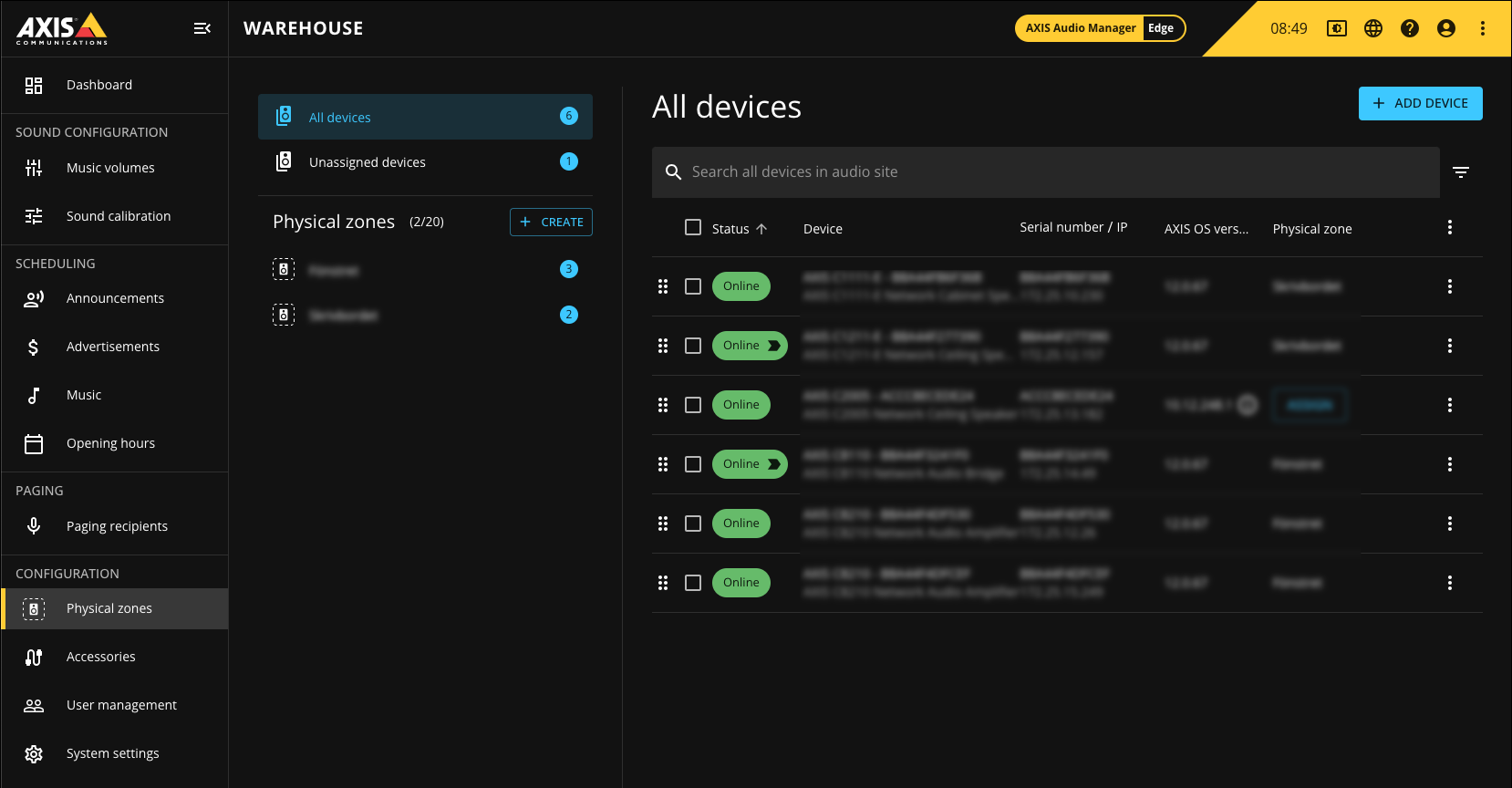
See help.axis.com/en-us/axis-audio-manager-edge#set-up-physical-zones
Paging sources
Paging sources has been renamed to paging recipients. Together with this name change, we took the opportunity to make the configuration of paging recipients easier.
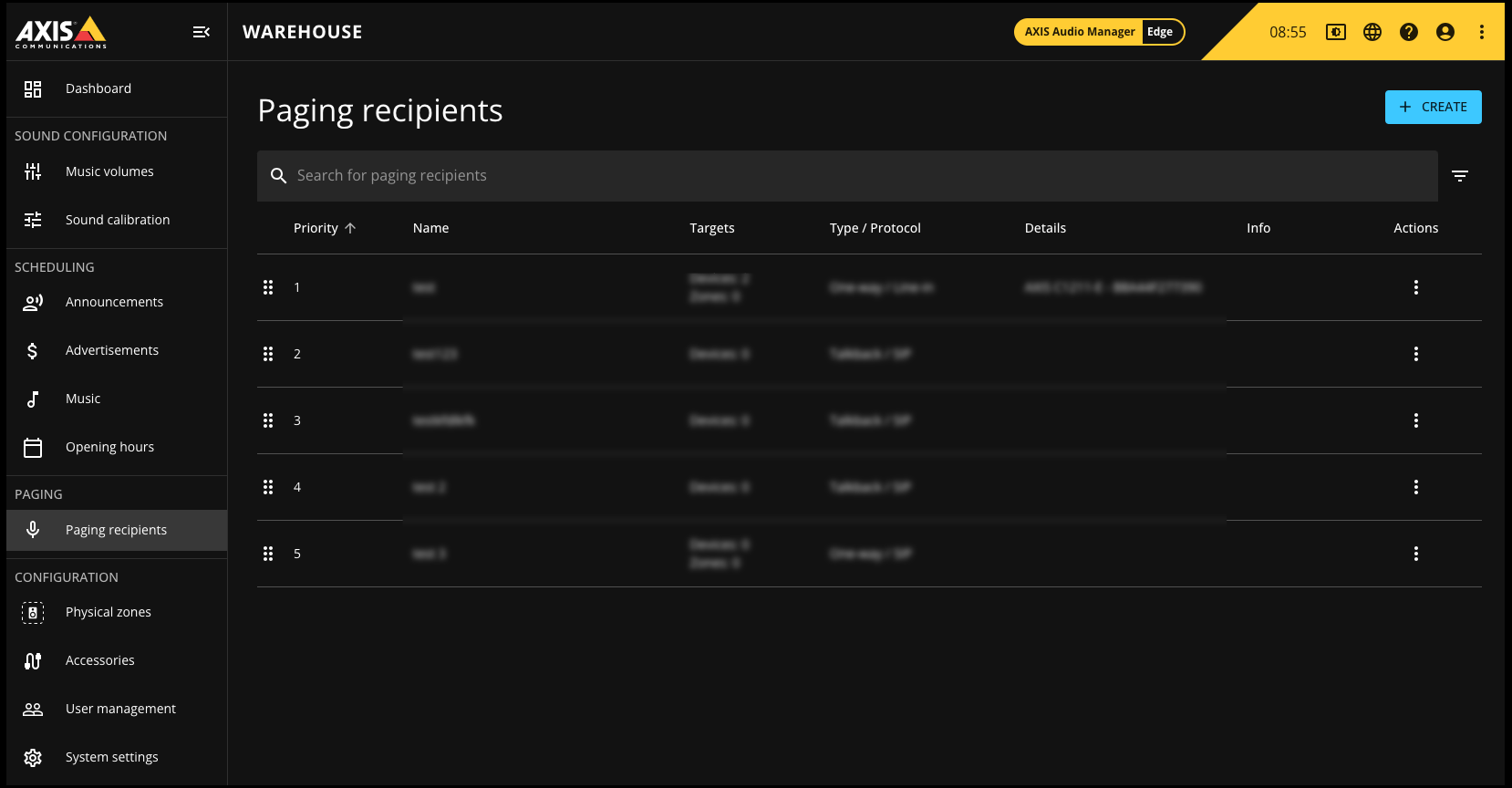
See help.axis.com/en-us/axis-audio-manager-edge#set-up-a-paging-recipient
AXIS Audio Manager Edge - AXIS OS 11.10
April, 2024
External RTP paging recipient
There's a new paging recipient called 'External RTP' that makes it possible to page audio using an external RTP stream.
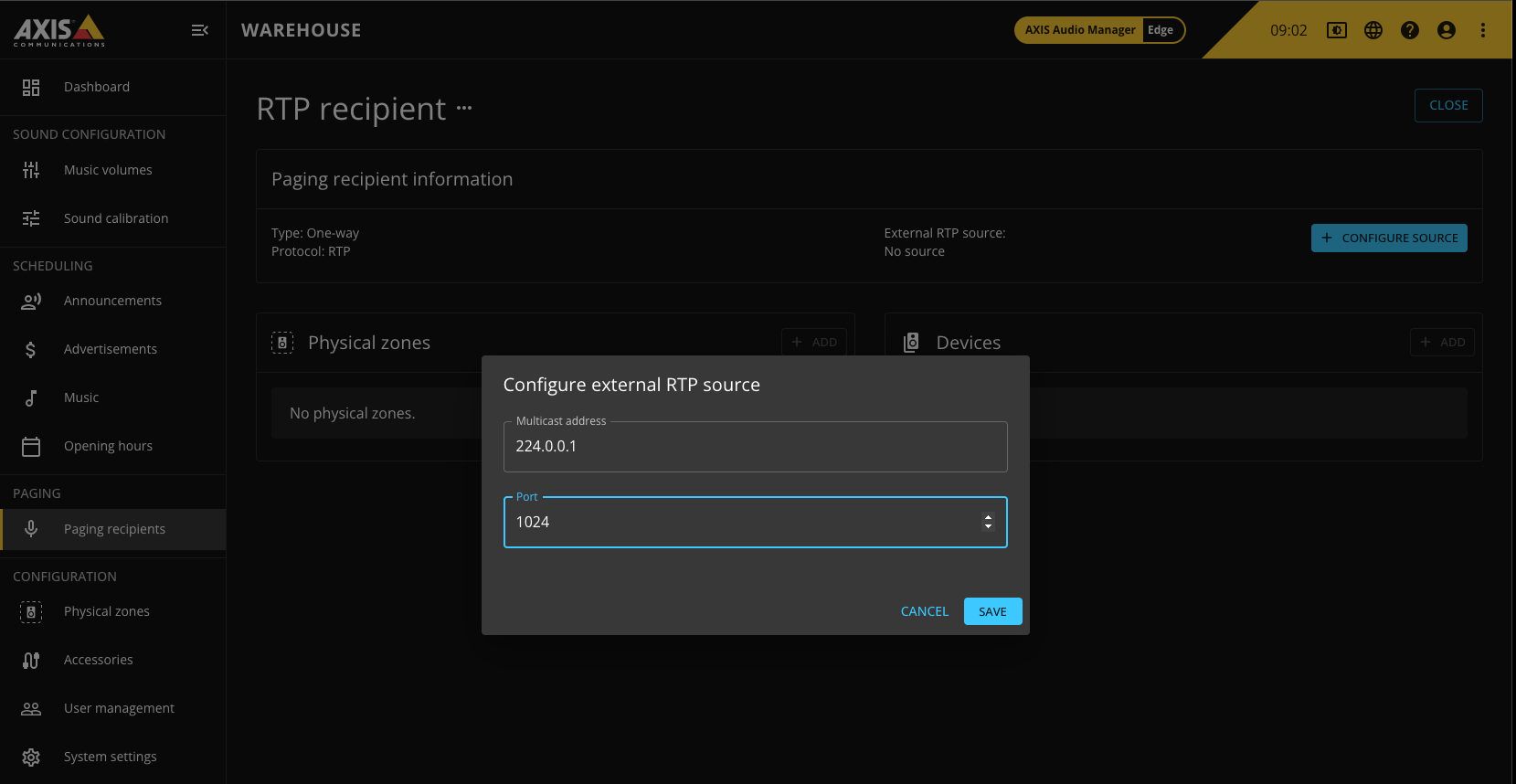
See help.axis.com/en-us/axis-audio-manager-edge#paging-with-rtp-stream